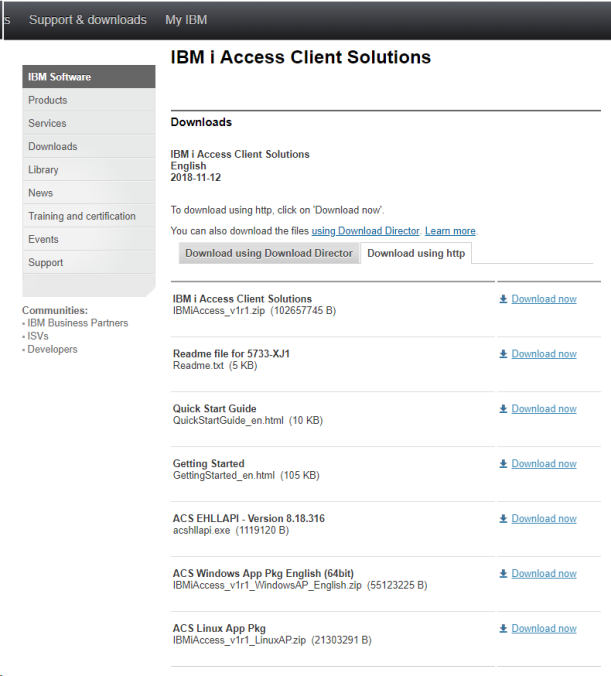
Installing IBM i Access Client Solutions - Windows Application Package
IBM i Client Access is now called IBM i Access Client Solutions . This provides familiar IBM programs such as 5250 Emulator and Navigator for i . The Windows Application Package software needs to be separately downloaded and installed.
Note : Windows Application Package is different to just Windows Application and this wording is important as the IBM i Access Client ODBC Driver is only contained in the Windows Application Package .
Download and Install Windows Application Package for IBM i Access Client Solutions
The Windows Application Package software may be downloaded from IBM by logging on to the My Entitled Software Support (ESS) website.
• Browse to the ESS website:
• Once you have logged in you need to select to download the:
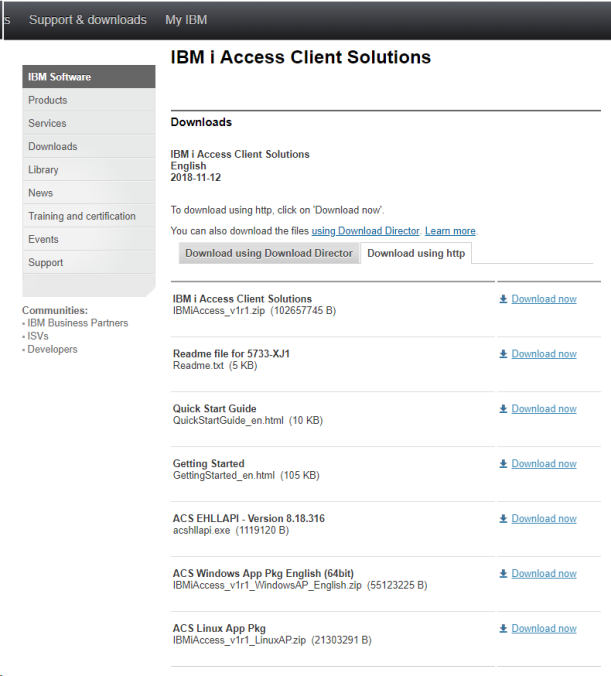
ACS Windows App Pkg English (64bit ) - 6th entry in this screenshot .
• Run the installer
Run the IBM i Access Client
The IBM i Access Client Solutions Windows Application software is opened by running the following program ( 32 bit version also available in sub folder ):
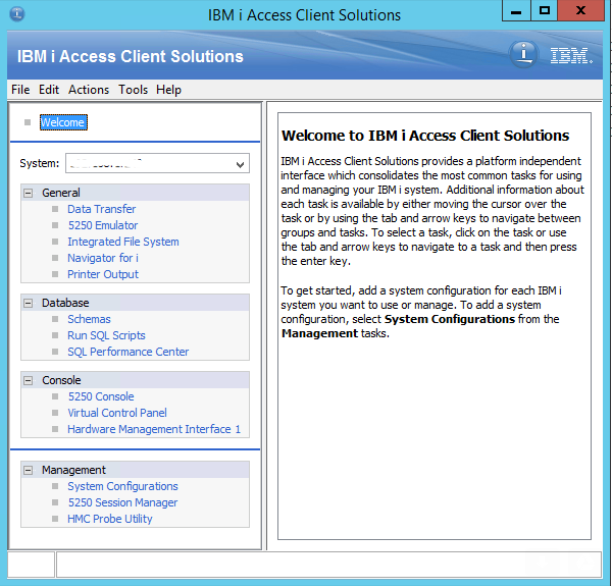
Install the ODBC Driver for Access Client
The ACS Windows Application Package includes an ODBC driver that allows your applications convenient access to DB2 ® for IBM ® i.
Note : This is only required if you wish to use applications such as Tungsten Capture to connect to your IBM i.
• Open the ODBC Data Source Administrator (search for ODBC) - select either the 32-bit or 64-bit depending upon the application e.g. Tungsten Capture requires the 32-bit.
• Select the System DSN tab
• Click Add to add a new System Data Source
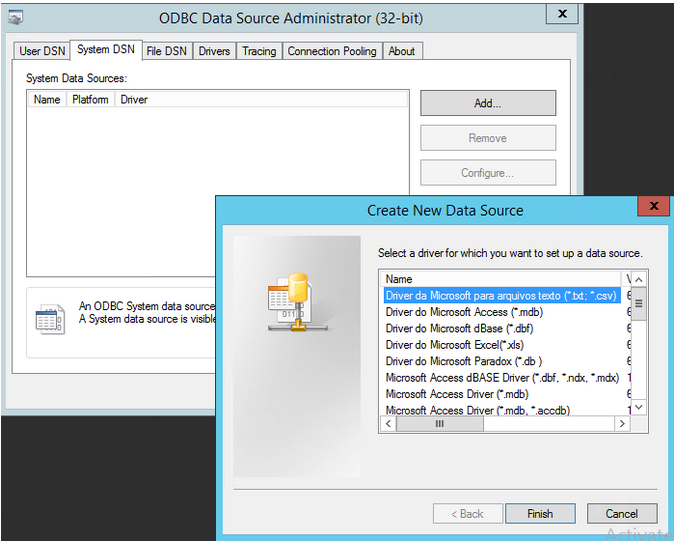 Add IBMi DSN" width="" height="" />
Add IBMi DSN" width="" height="" />
• Select the IBM i Access Client ODBC Driver from the list and complete the wizard.